With more people working from home and improvising with home workspaces, I thought I would provide a few tips on things I find useful when working at home. All occupations will possess different demands on the body but it’s our desk based workers that largely present to Osteopaths with neck, shoulder and upper back complaints pertaining to sustained “poor” posture. Research has more or less debunked the notion of “optimal” posture as our bodies are designed to continually adapt to changing environments and demands. As an Osteopath, part of my job is to aid in the prevention of injury and even more simply, pain. Prevention is key and the most important thing for our desk based workers is to move and avoid prolonged postures that contribute to strain on the body.
I want to emphasise that you don’t need to spend bucket loads of money on ergonomic equipment as there are plenty of everyday items laying around the house that can improve your workstation set up.
Use the 40:15:5 Rule
The holy grail, the 40:15:5 rule, arguably the most important part of my spiel. Any sustained position or posture can result in the fatigue of structures, particularly our muscles. The solution…getting up regularly or changing our position. The rule is, sit for 40 minutes, stand for 15 and move for 5! Great for those utilising a sit to stand desk and even those who can get up during phone calls. Alternatively the 30:30 rule is also great, same idea but for 30 minutes of sedentary activity (i.e. sitting at your desk), get up and move around for 30 seconds to create movement variability and give structures a break. Now, these are great in theory but all too often we find ourselves smashing out work and before we know it 3 hours has gone by. Easy strategies like having a small water bottle that requires regular filling or setting phone alarms and putting it in another room encourages us to move.
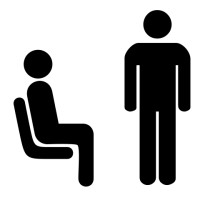
Elevate your screen to eye level
Whether you’re using a computer, laptop or even iPad, bringing the screen up to eye level will help avoid putting undue stress through the neck, shoulders and upper back. There are so many things you can use as a makeshift screen elevator from books to shoe boxes, Tupperware or paper reams. Laptops and iPads obviously aren’t that simple, however purchasing a bluetooth keyboard and mouse will help (they’re extremely affordable)!
Enhance your chair
You don’t need a whiz-bang expensive chair to be comfortable and supported! Yes you can invest in a quality chair, however if that’s not an option here’s what I suggest. Towels, small pillows, even items of clothing can be scrunched, folded or tucked into the small of your back to better support the spine. These items don’t need to be bulky, make sure you’re comfortable and able to relax rather than creating a massive arch in your lower back. This is especially beneficial when using dining chairs that may be quite flat.
Help your hips
Our hips also play a role in posture. To avoid tension through the front of your hips or through the lower back ideally we want to maintain 90 degrees through both hips and knees. The height of your chair will determine what you may use to optimise these angles. For example you may need to elevate your feet so using books or shoe boxes are great options.
https://m.facebook.com/watch/?v=327890269131968&_rdr






